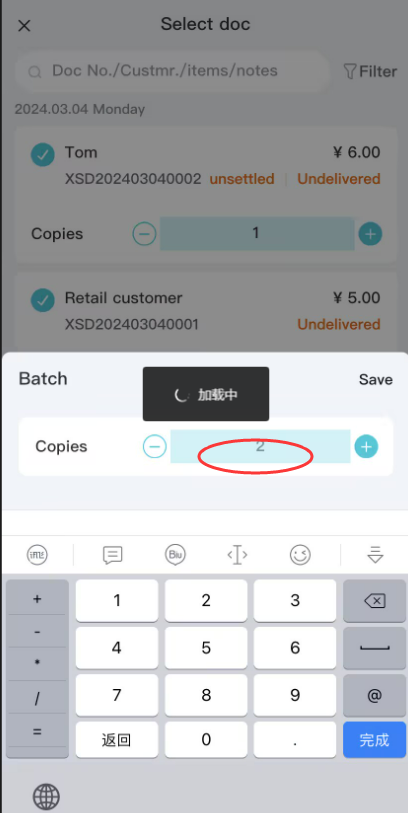Bulk print sales invoice
最新修改于 2024-03-05
Scene : A customer issued orders at home or with cellphone the previous day, and then uniformly print multiple documents at the store the next day, which is convenient for quick distribution.
(1) Under the Sales module, click [Batch] ] - [ Print ],to access the Select Documents page.
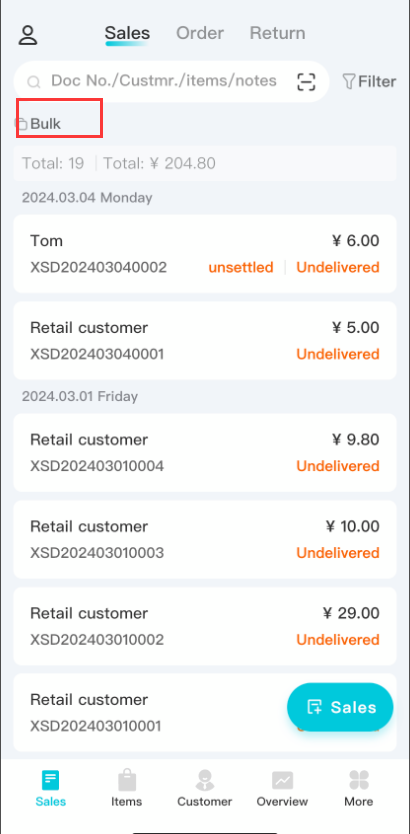
(2) Select documents:
Click on the lower left corner, the current documents which have been loaded can be selected.if you the need to select more, you need to keep sliding down to load the documents.
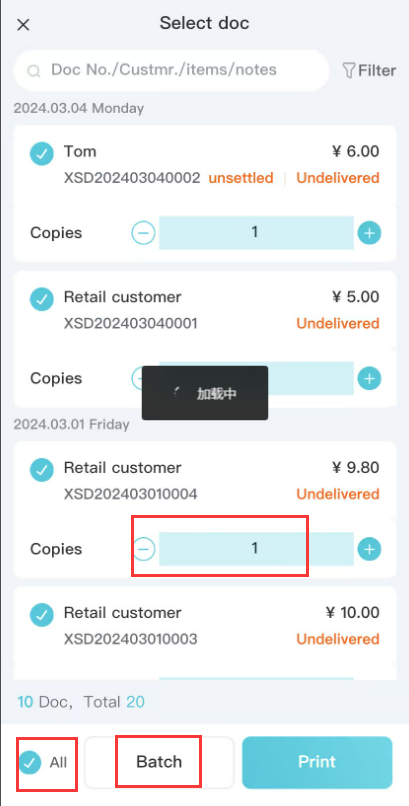
(3) The selected documents support individual setting and batch setting of the number of copies.