Add and Edit Customers
最新修改于 2024-02-21
Add Customers
Path:[Home] - [Customers] - [Add Customer]
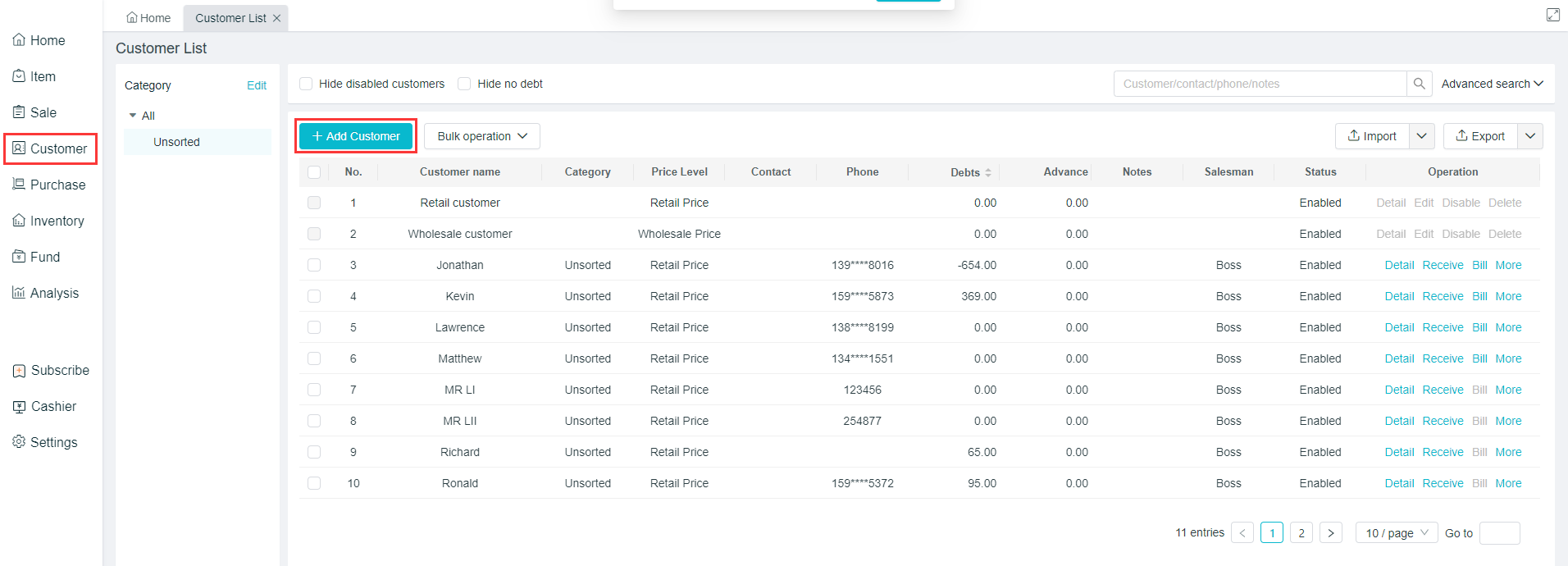
Business Scenario:Learn about customers’ information in time through their data, and utilize their information to carry out related business work to better meet their needs. Function Description:
- When a customer is added, "Customer Name" must be filled in.
- When a customer is added, Ailit offers the following 3 ways for addition:
- From Customer - [Add Customers]
- From Customer - Import New Customers in Batch
- Click on "+" During Sales Invoicing: Add Customers Edit the Customer Information Path:[Home] - [Customer] - Find the customer - [Edit]
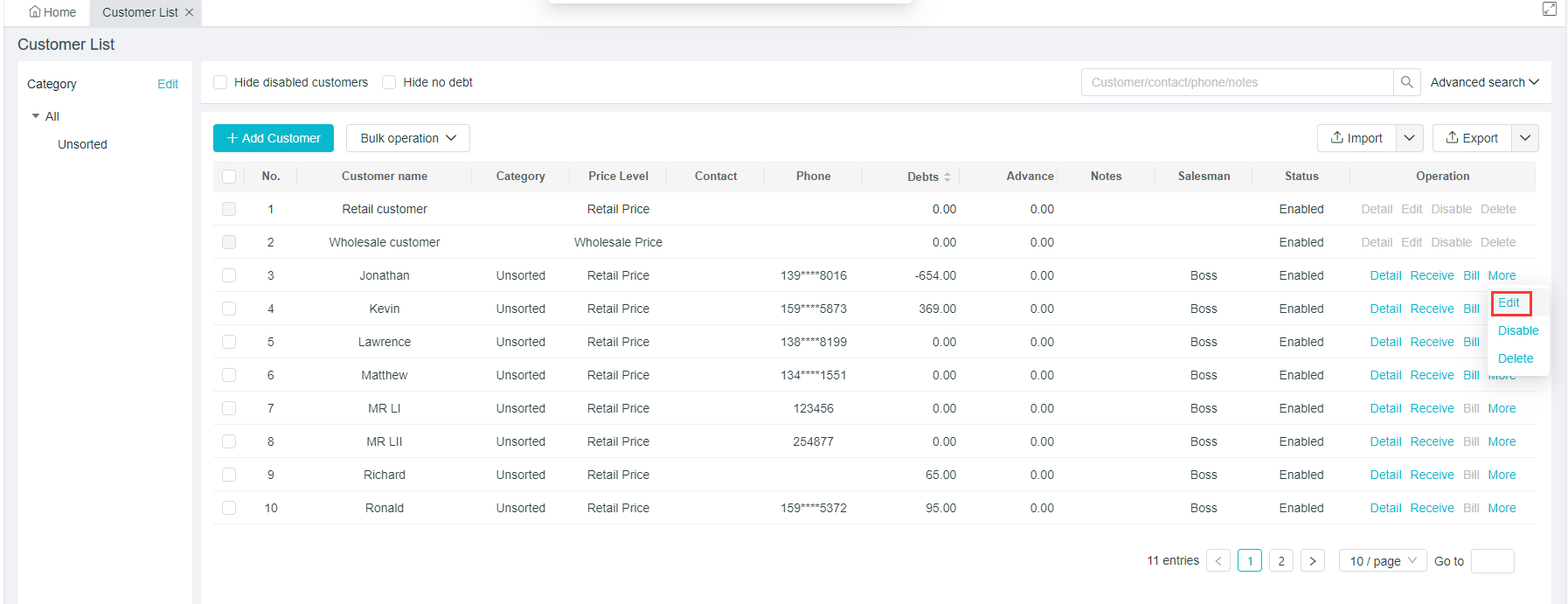
Business Scenario: Customers’ Information can be set with associated usage information, such as the corresponding customer category, defaulted price level and discounts. Modification of the customer information is an indispensable function of daily business. Function Description
- Modification of the discount for the customer information will not affect the product price in the saved document.
- When the customer information is modified, Ailit offers the following 2 ways for modification:
- From Customer - Find the Customer [Edit]
- From Customer - Edit the Imported Customer Data in Batch
