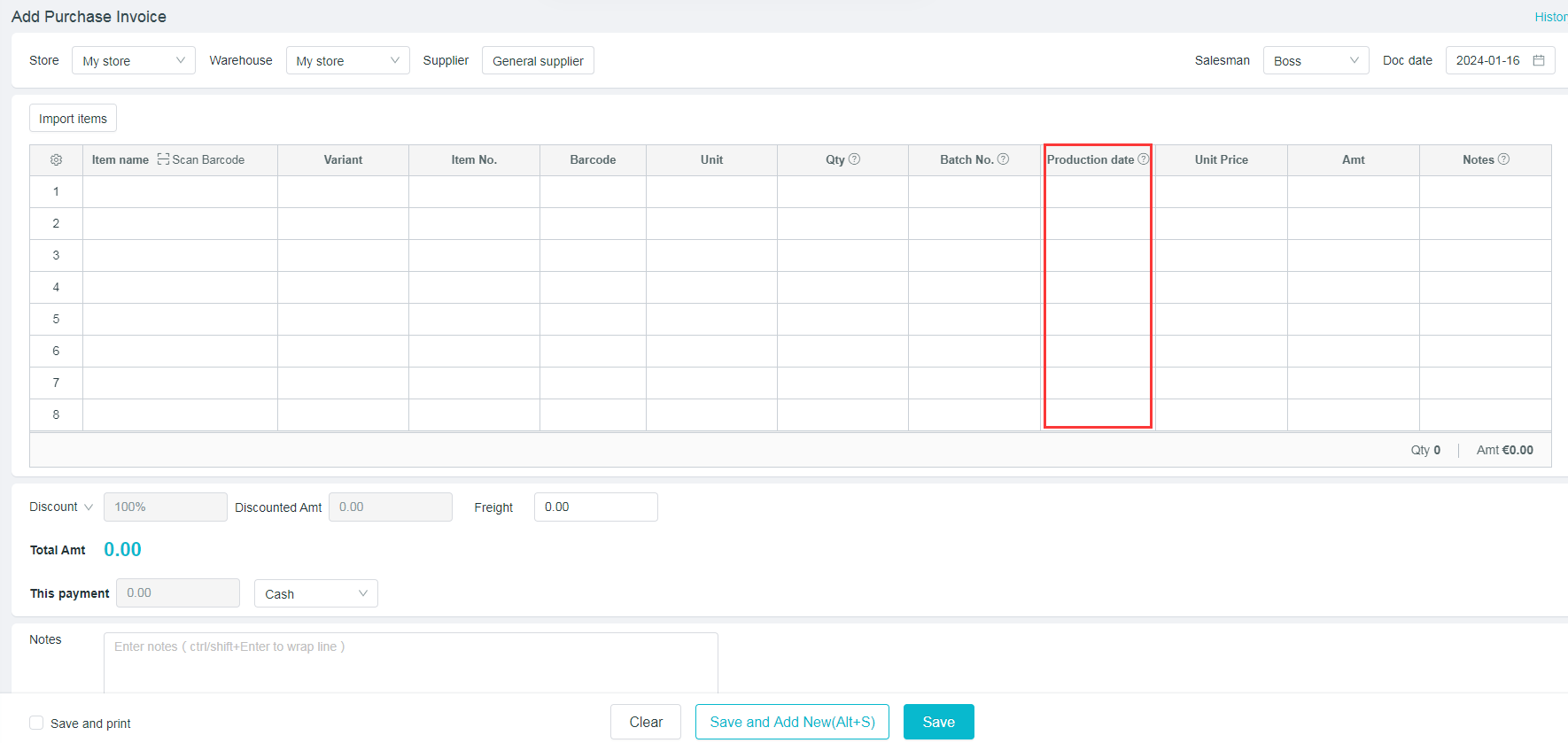Add Batch Shelf Life
最新修改于 2024-01-16
Add Batch/Shelf Life Management
Path: [Product] - [Add Products] - enter the [Inventory Management] after other information is filled in.
Check “Enable Batch”
Check “Enable Shelf Life Management”: Enter the number of days of shelf life;
Enabling shelf-life warning will alert you in advance according to the time you set;
Just click on "Save".
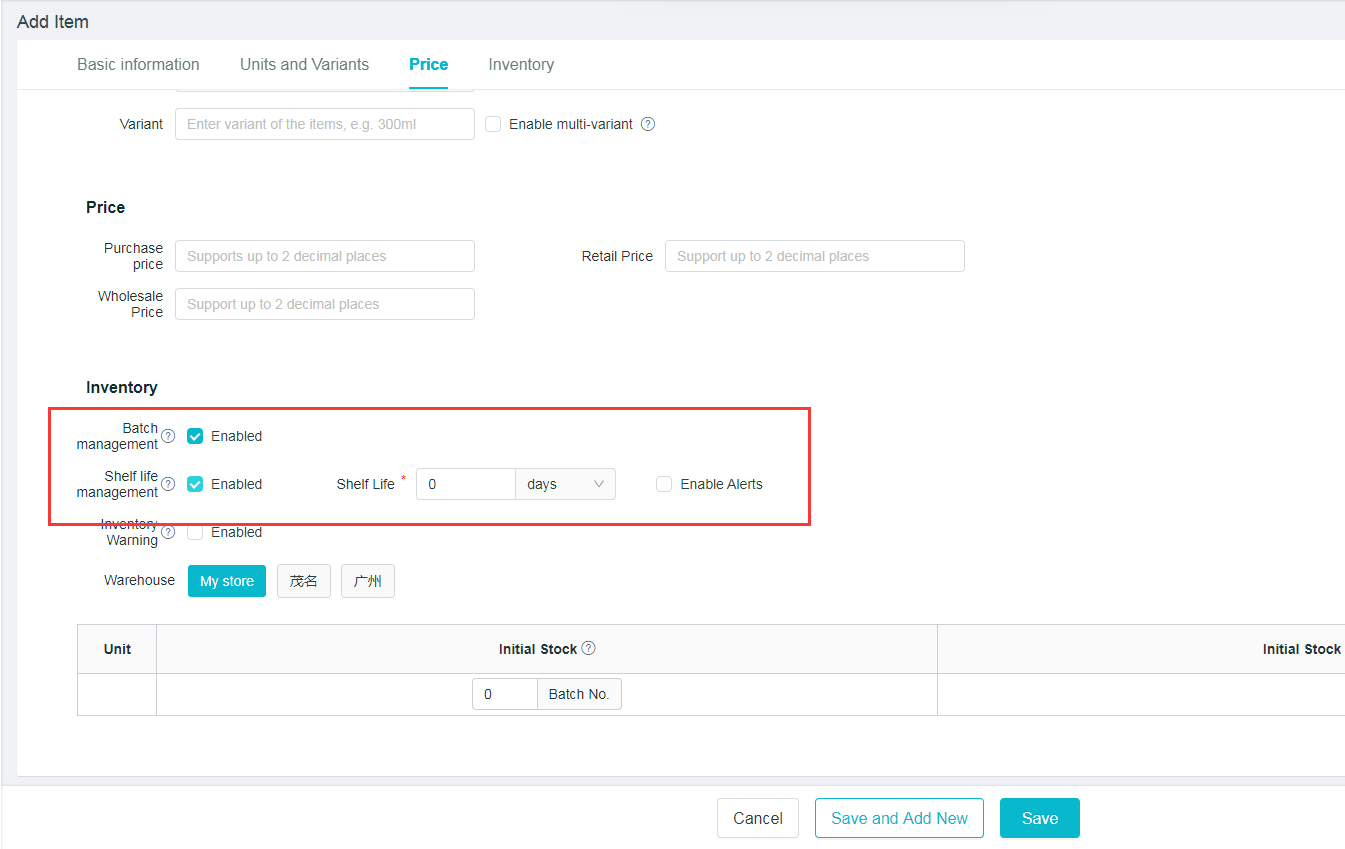
PS: Production date can only be added when a purchase order is added.If the same batch of products corresponds to different dates in produced, they need to be entered separately.(Addition or modification of dates in produced is not supported for products that have already been warehoused.)