Sales invoice for New Items
最新修改于 2024-01-26
Extreme Billing
For items that have not been entered. These items can be directly added in the sales invoices at the time of saving sales invoice. Reduce the operation steps for jumping to Add Item, in order to increase the speed of billings.
Instructions
Directly enter the item name on sales invoice, if a item has not been created, the new tag will be displayed. New items can be created while sales are issued.
- Sale > Sales Invoice > Add / Edit Sales Invoice > directly enter the item names > enter the Variant - Unit - Warehouse - Quantity - Unit Price etc.
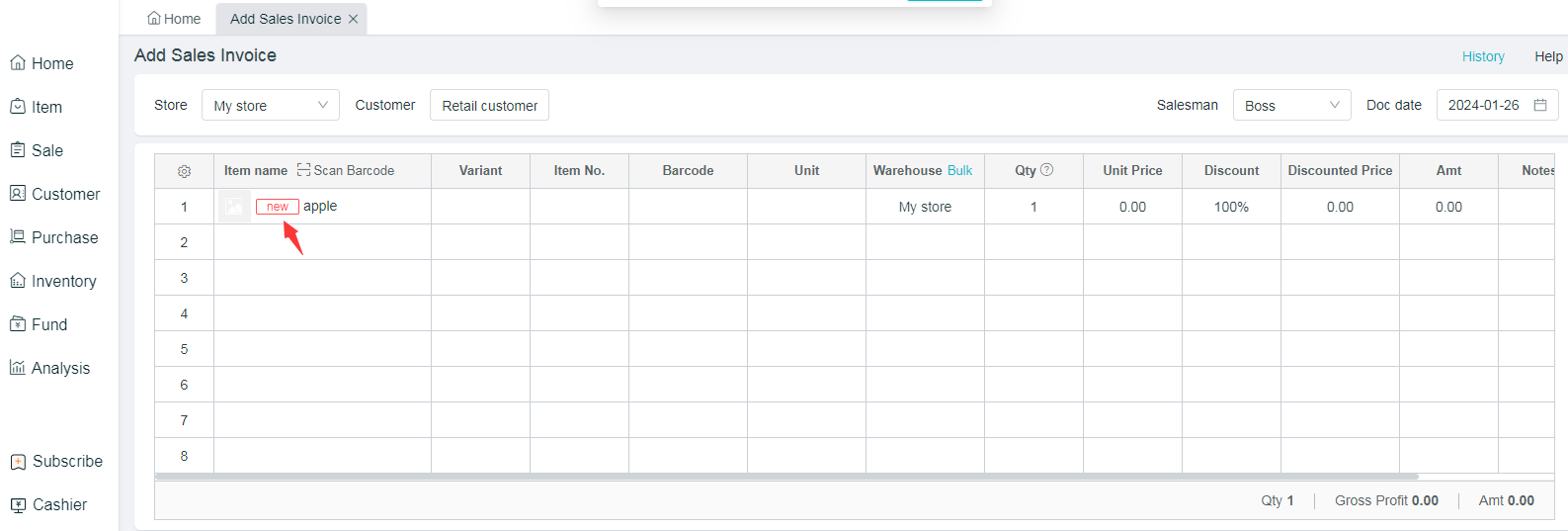
Notes
- The default cost is 0 for the items created by billings, and the costs will be recalculated after the purchase list is made.
- If the billing role does not have the authority to add items, items cannot be created for billings.
- Items created through billings only support a single variant
