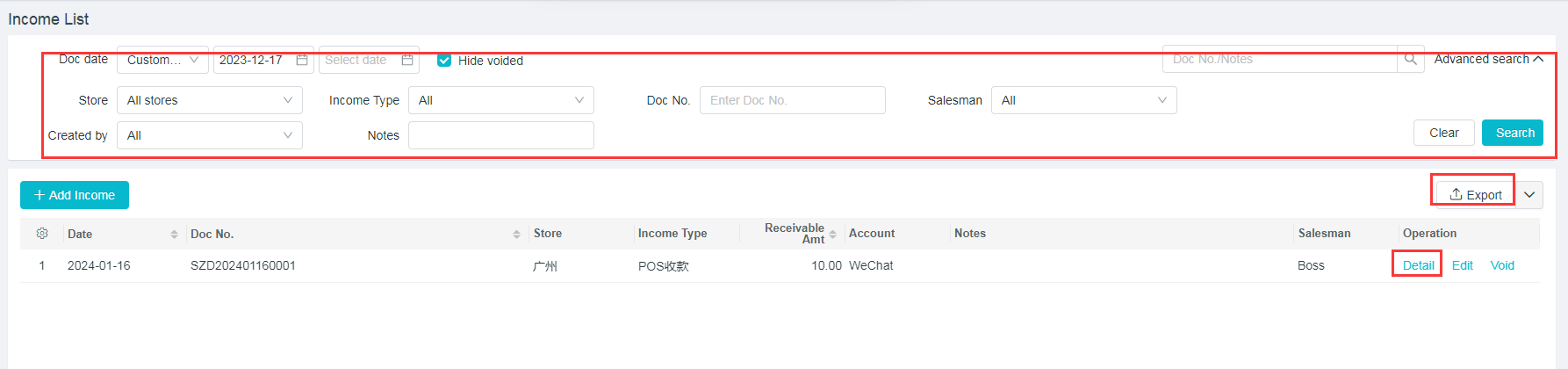Other Income Tutorial
最新修改于 2024-02-29
1. Add Other Income
Path 1: Click on [Capital] - [+] beside the [Other Income]
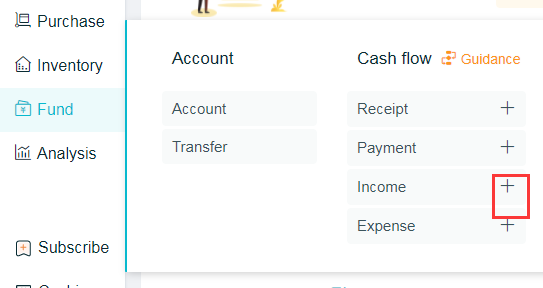
Path 2: Click on [Capital] - [Other Income] - [Add Other Income]
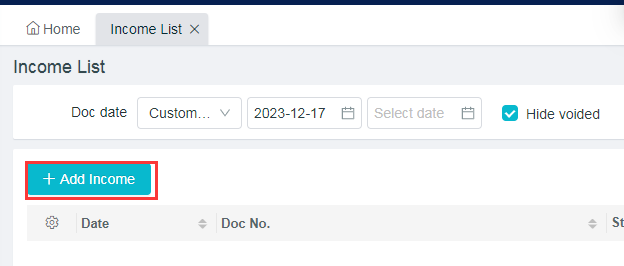
(1) Enter the income type
(2) Select the account to be received
(3) Enter the income amount
(4) Click to save
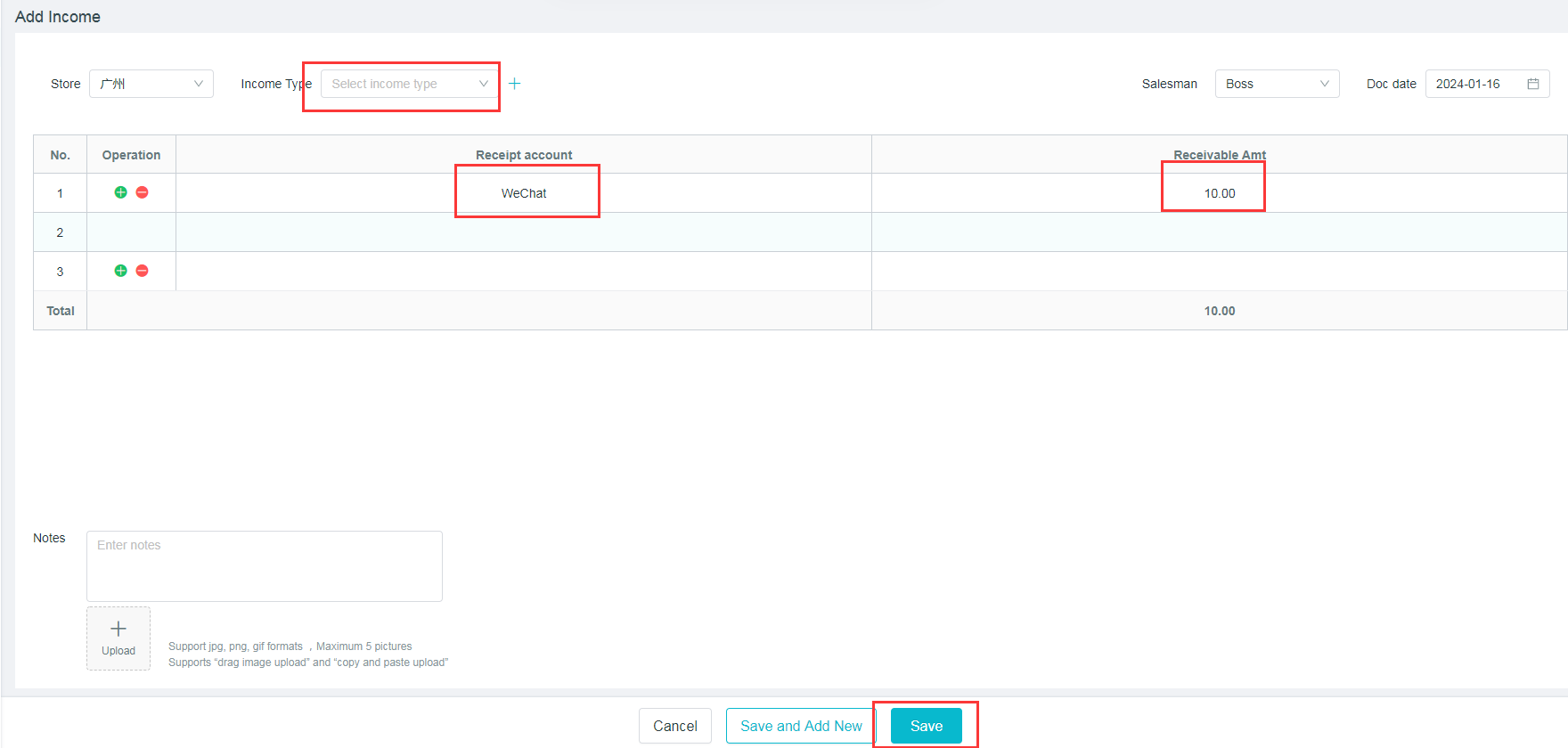
2. List of other income
Path: [Capital] - [Other Income]
(1) Other Income Document can be checked according to the document date, store, income type, document number, salesperson and notes.。
(2) Click on [Export] to export the content to an Excel sheet.
(3) Click on the right of the corresponding documents to [View], [Modify] and [Cancel] the documents.