Tutorial for General Account Operation
Add a general account
Path: [Capital] - [Account]
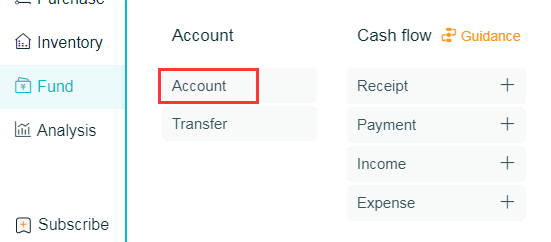
There are two types of accounts: general account and online account.
Click on "Add General Accounts” to perfect the account information, and then just click on "Save".
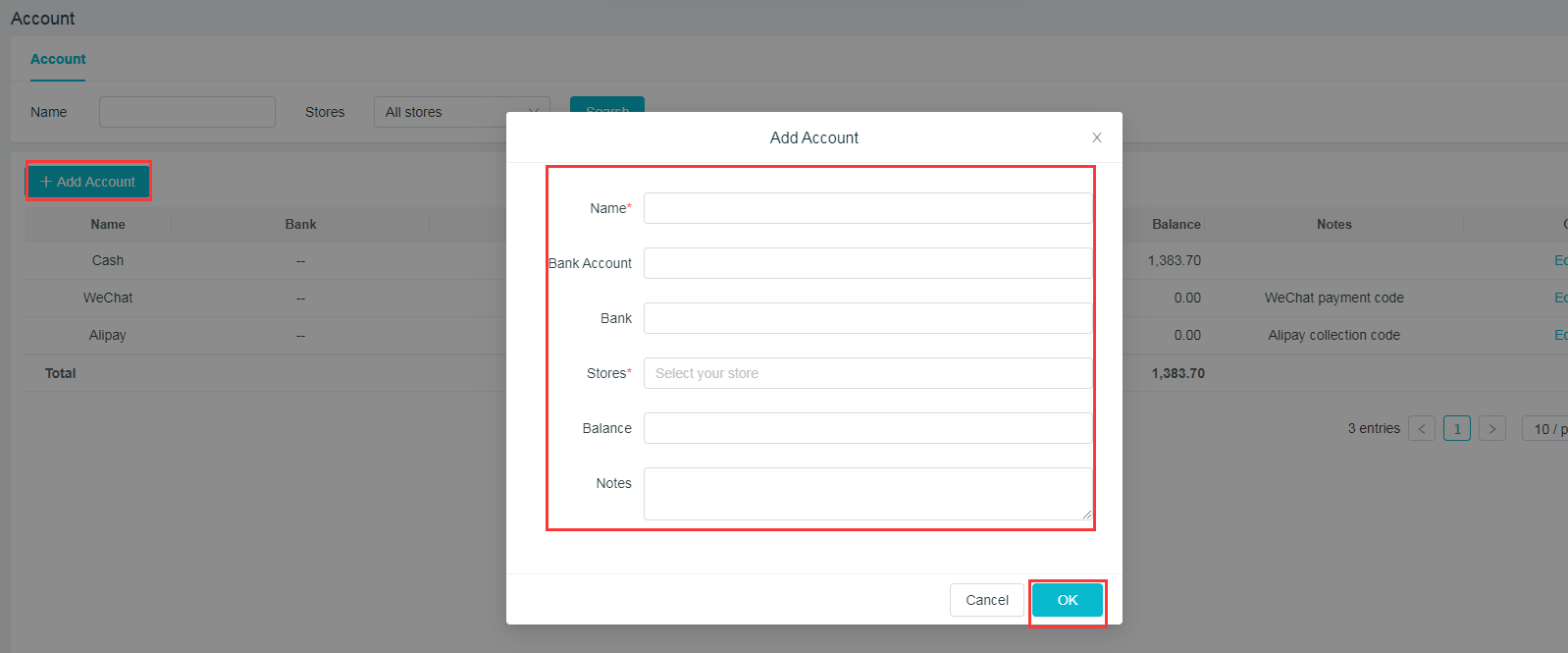
Business Scenarios: Modification of settlement accounts is an indispensable function of daily business.
Function Description:
-
Modification of the current account balance will affect the initial balance and the capital flow.
-
Modification of the system- preset settlement accounts is not supported.
Delete account
Path: [Capital] - [Account]
Click on "Delete" on the right side of the account after entry of the list.
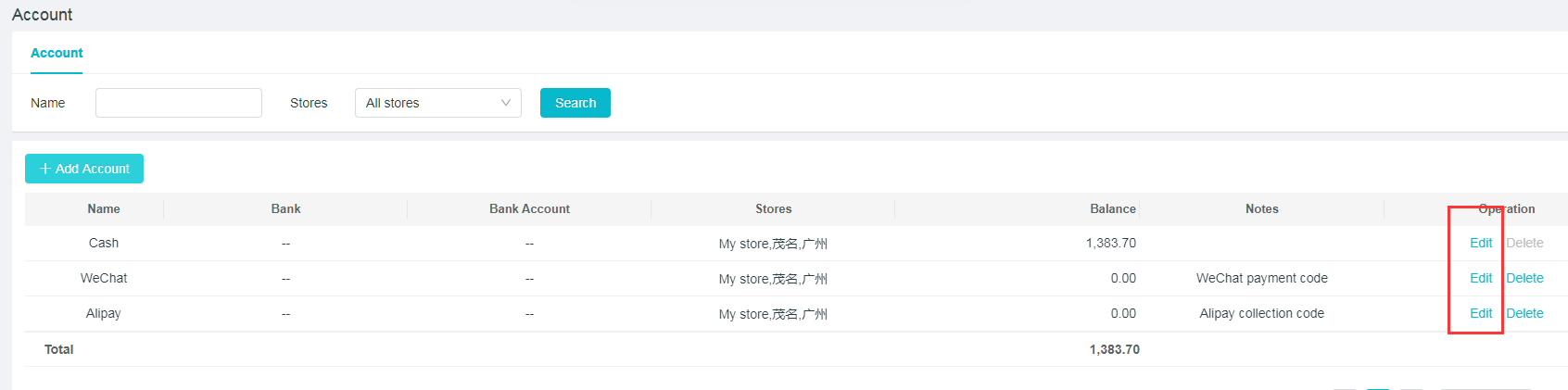
Business Scenarios: Settlement accounts need to be deleted when they are inadvertently added by mistake in daily business.
Function Description:
-
At the time of deleting settlement accounts, all the relevant documents of business occurred should be deleted first, including the check of 6 modules: sales orders, sales tickets, receipts, purchase orders, payment orders as well as income and expenses statements.
-
At the time of deleting settlement accounts, if "Business has occurred, so the deletion is not allowed” is prompted, it means that not all business documents have been deleted.
-
Deletion of system-preset data is not supported.
