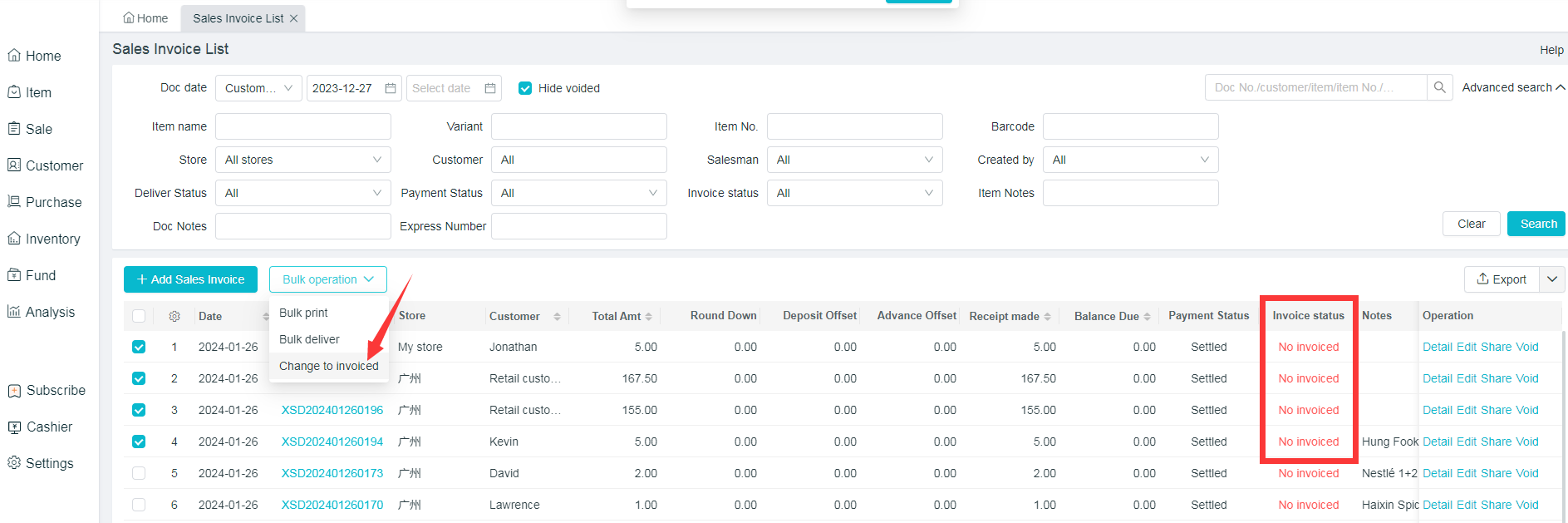Invoice status Guidance
In China, multiple invoicing results in multiple tax calculations, which can cause direct economic losses to merchants.There is no invoicing record in the system, and merchants are unable to determine whether or not customers’ documents have been invoiced.
Mark as invoiced
Find the corresponding sales invoice to view, and click on the top of the label: Mark as invoiced, then the invoicing status will become invoiced. If it is clicked by mistakes, it can also be changed into the status of No invoiced by Change to no invoiced.
- Sale > Sales Invoice > Sales Invoice list > Detail the sales invoice > Mark as invoiced
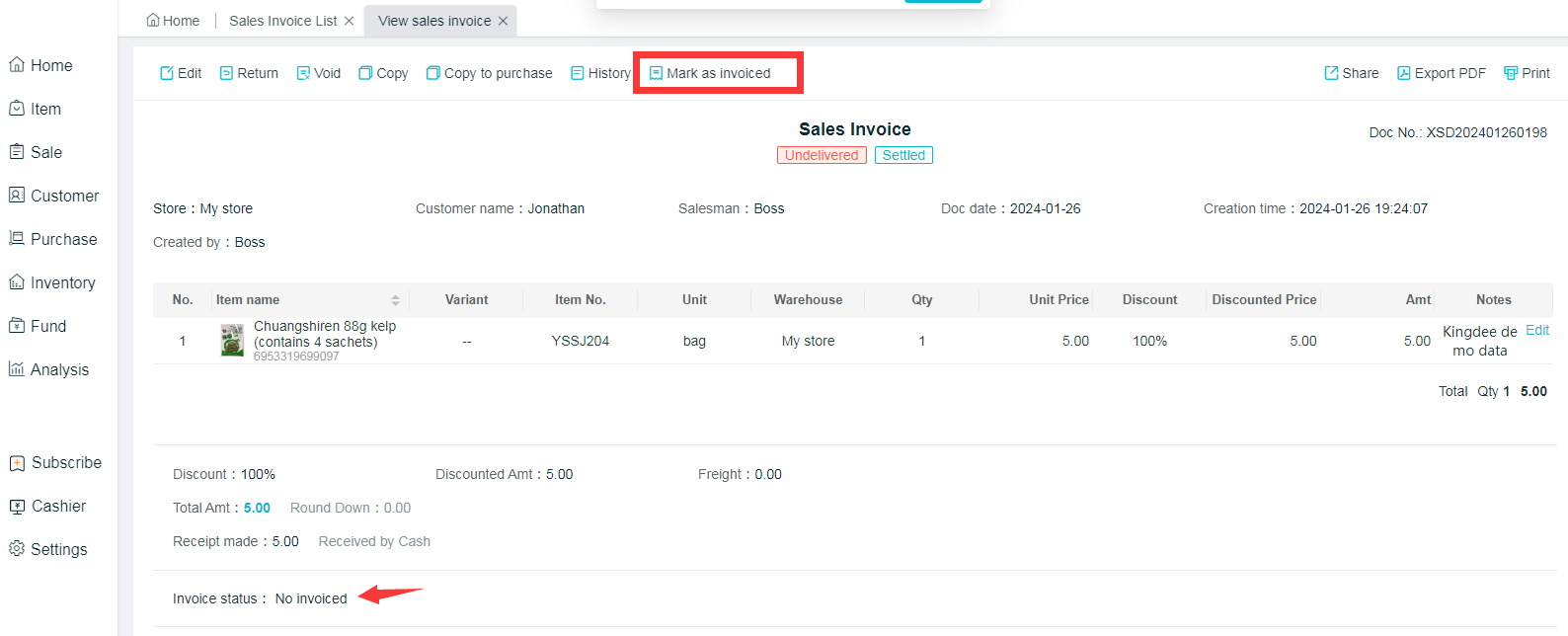
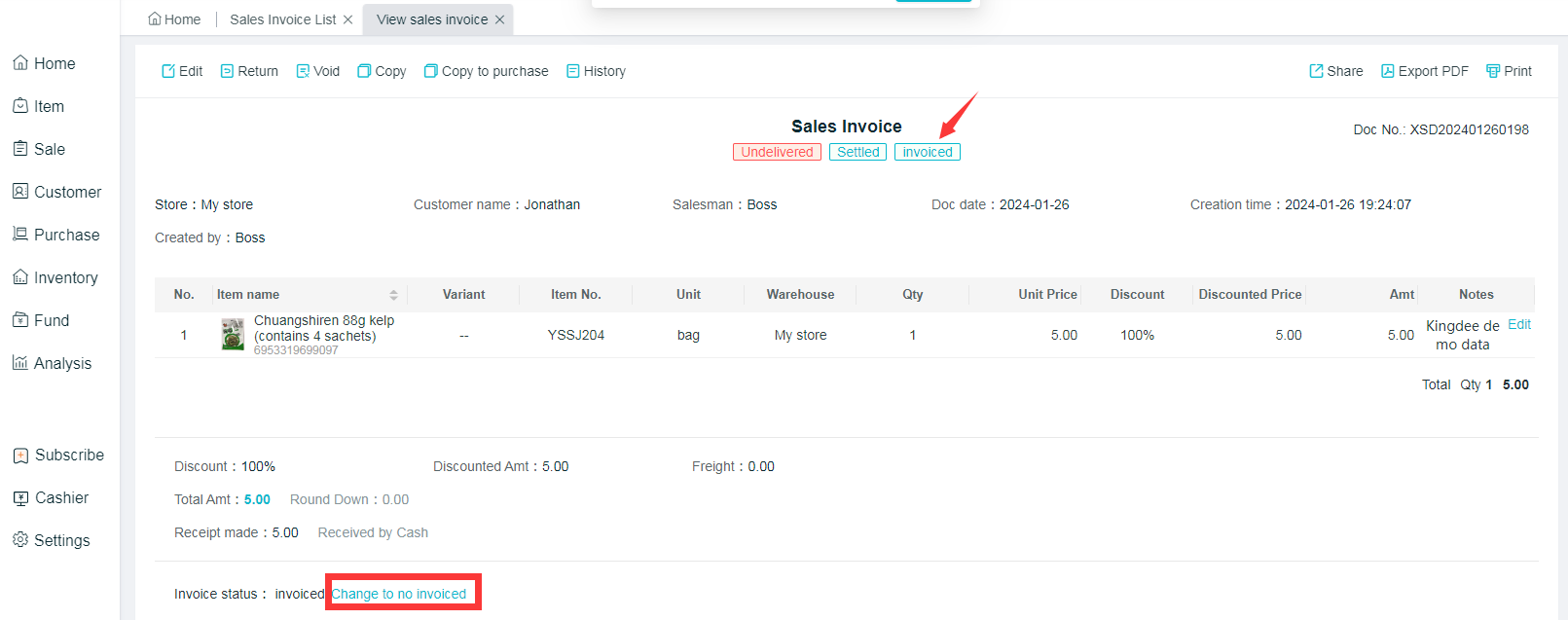
View invoice status
Add the invoicing status into the Selected Fields, then the invoice status will be directly displayed in the sales invoice list, and the invoice status can be selected to view the documents.
- Sale > Sales Invoice > Sales Invoice List >
 at the top right corner of the form > Customize Header > add Invoice status into Selected Fields
at the top right corner of the form > Customize Header > add Invoice status into Selected Fields
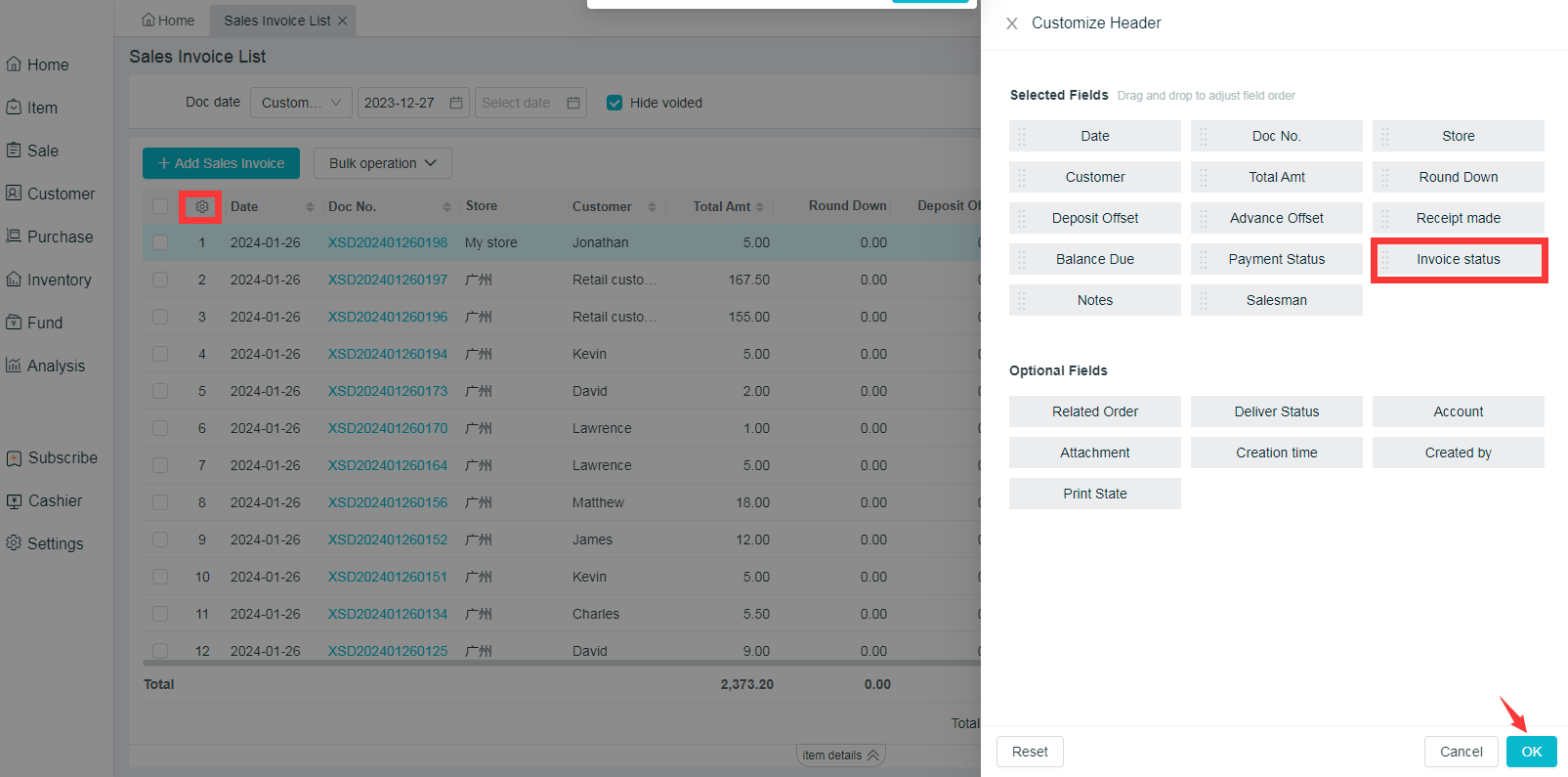
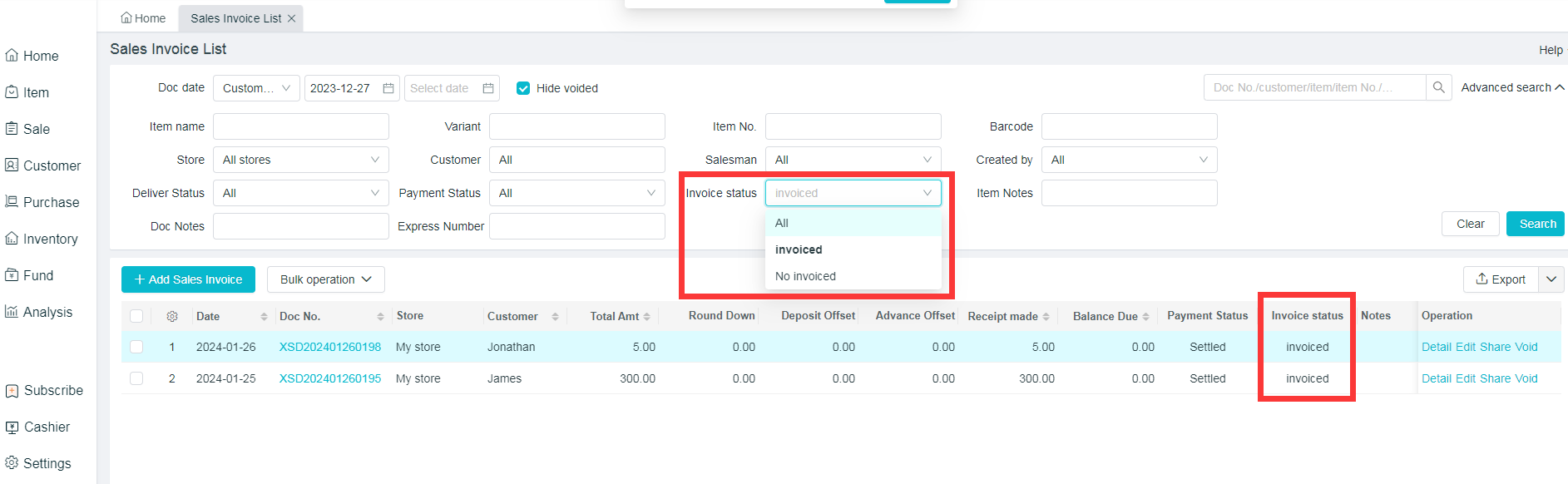
Change to invoiced in bulk
Check the corresponding sales invoice in the sales invoice list, and then click on Bulk operation to change to invoiced, thus the invoicing status can be changed in bulk.
- Sale > Sales Invoice > Sales Invoice List > Please check the sales invoice that need to change > Bulk operation > Change to invoiced