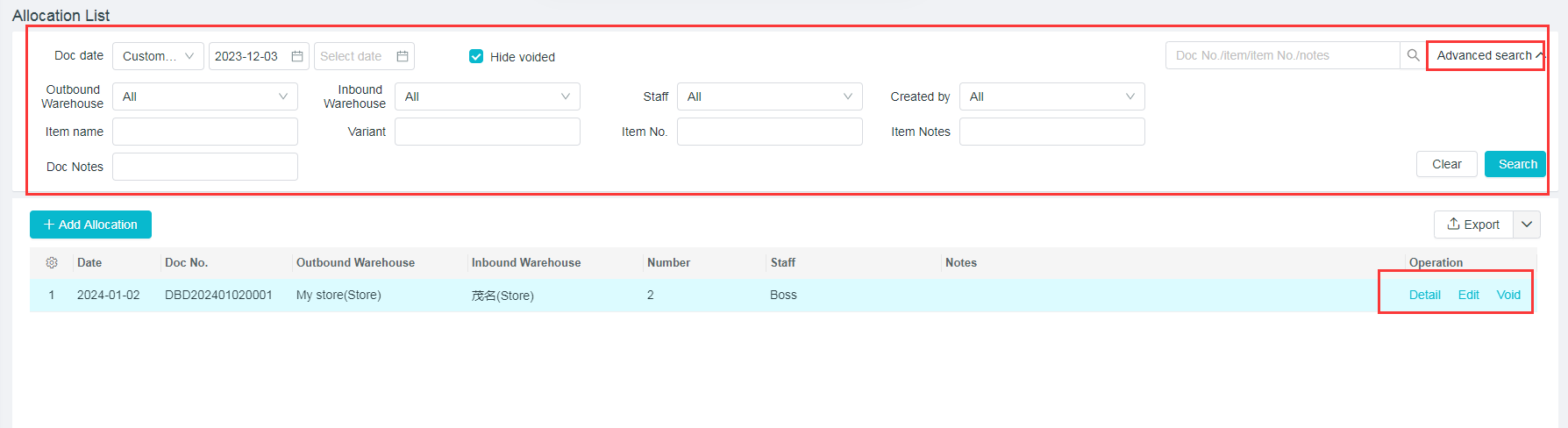Allocation Orders
1.Add transfer orders
Path: Click on Navigation Inventory on the left - transfer the “+” on the right, or click on Inventory - Transfer - Add Transfer Order.
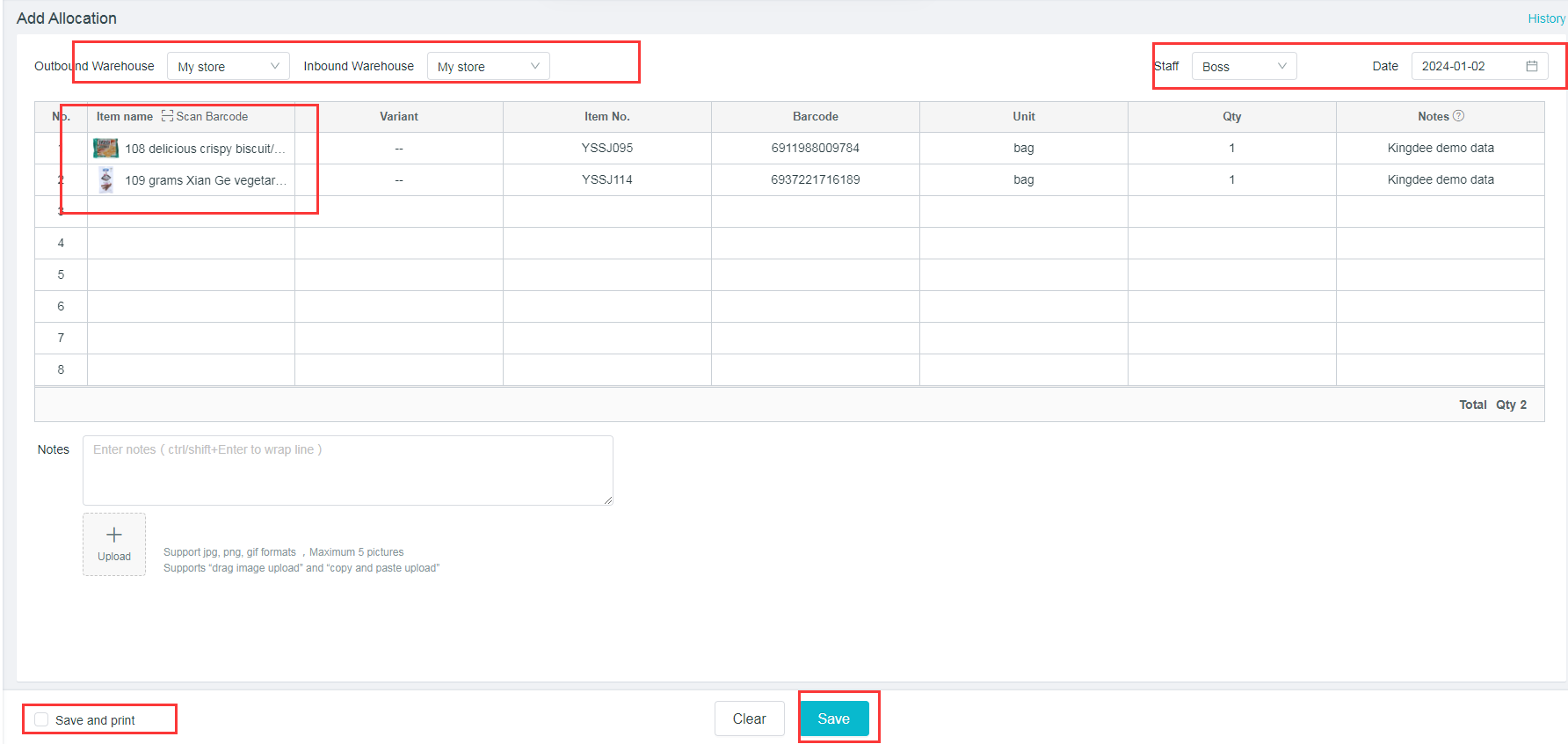
2.Details of transfer orders
The details interface of transfer order will be displayed after new transfer orders are successfully saved, and then click on Modify, Cancel, Copy or View the historical documents.It can also be exported to PDF and be printed.You can also click to modify Notes and upload document images, with the quantity of up to 5.
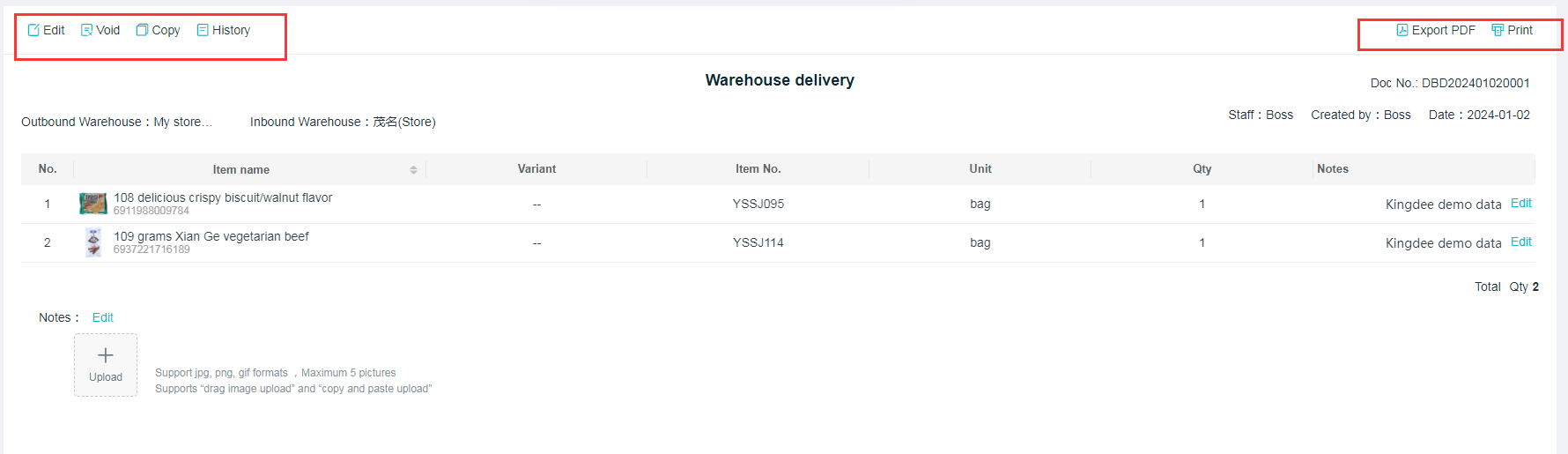
3.Transfer Orders List
Click on Inventory - Transfer to enter the interface of transfer orders list.Able to query in accordance with the document date, document number, transfer out of or transfer to the warehouse / store, transfer person, product name and notes, and also able to click to export the Transfer Order Details.Transfer orders can be viewed, modified and canceled on the right.