Tutorial for Printing Documents
I. Function Introduction
Document Printing Function is added to fully meet customers’ flow of business processes under the scenarios of sales, collection, purchase, payment, etc.
II. Operation Path
- Set the print template first
Operation Path: [Settings] - [Print Templates]
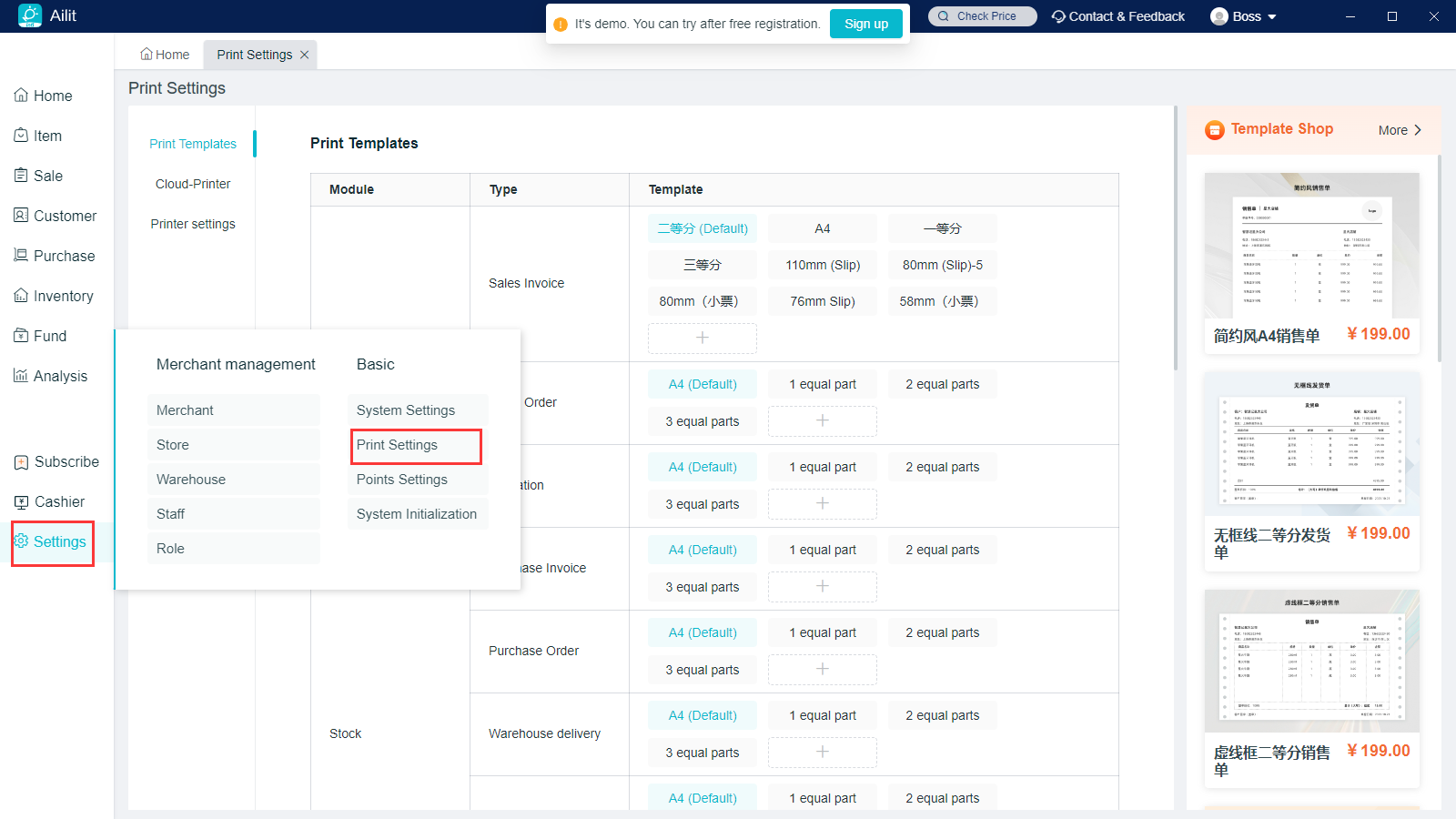
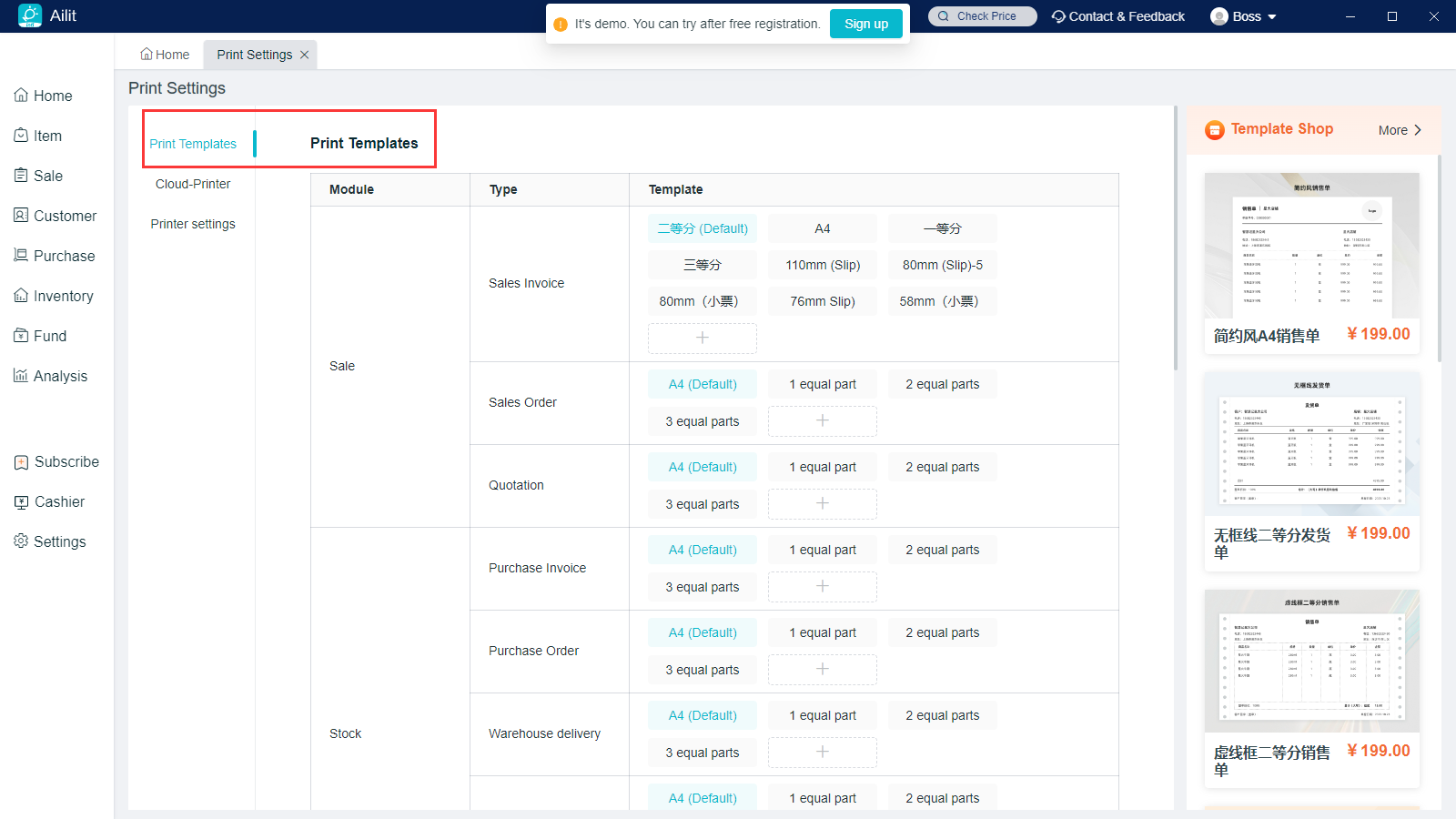
The default template is A4, and you can choose to print with a split or split template
Click on “Template”to enter the detailed settings. The sales ticket is taken as an example:
Operation Path: [Settings] - [Print Templates] - [Sales Orders] - [A4]
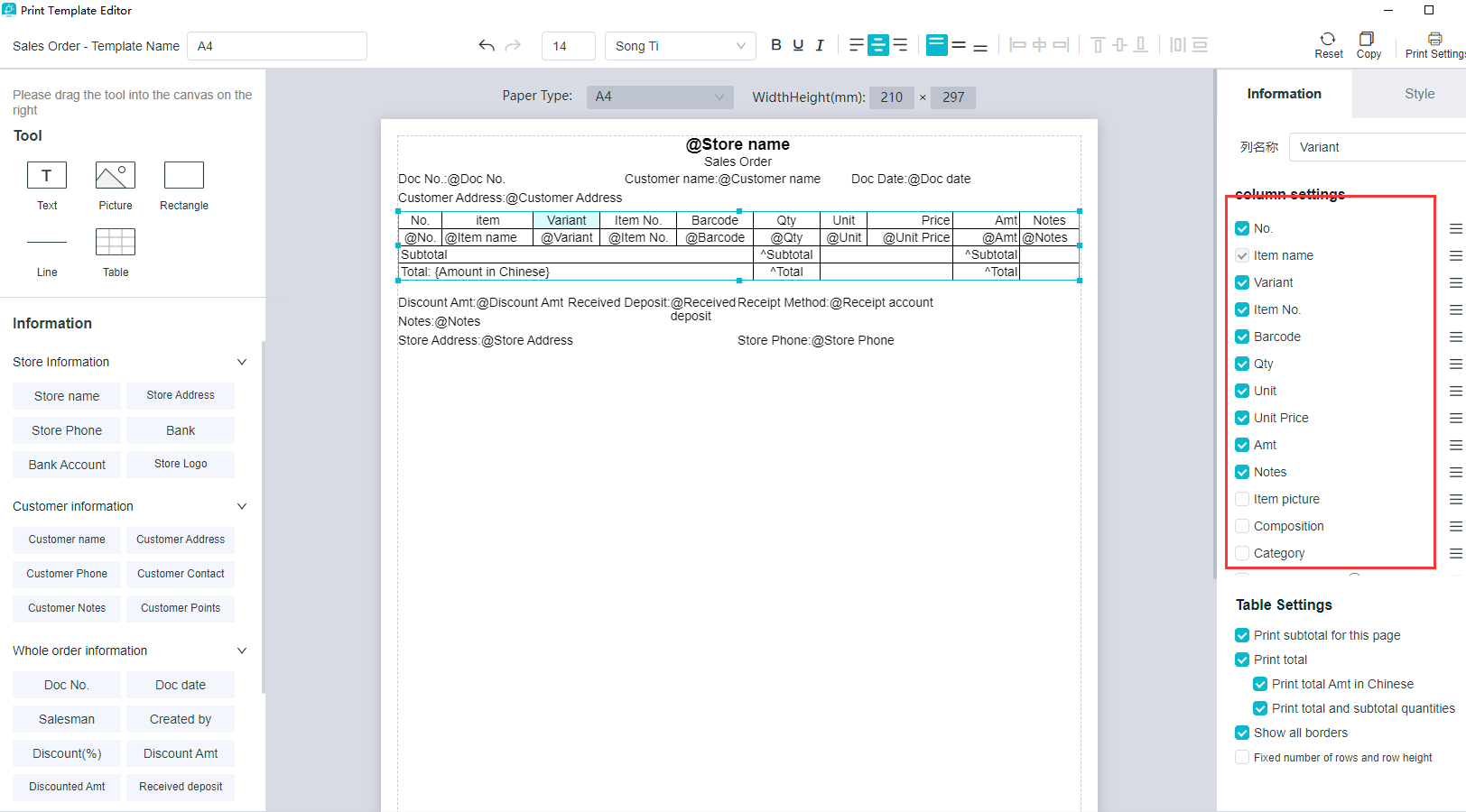
As for the information not to be printed, just don't check it.
2. Initiate printing
Click into the corresponding document after the billing, and click on [Print] at the top right corner
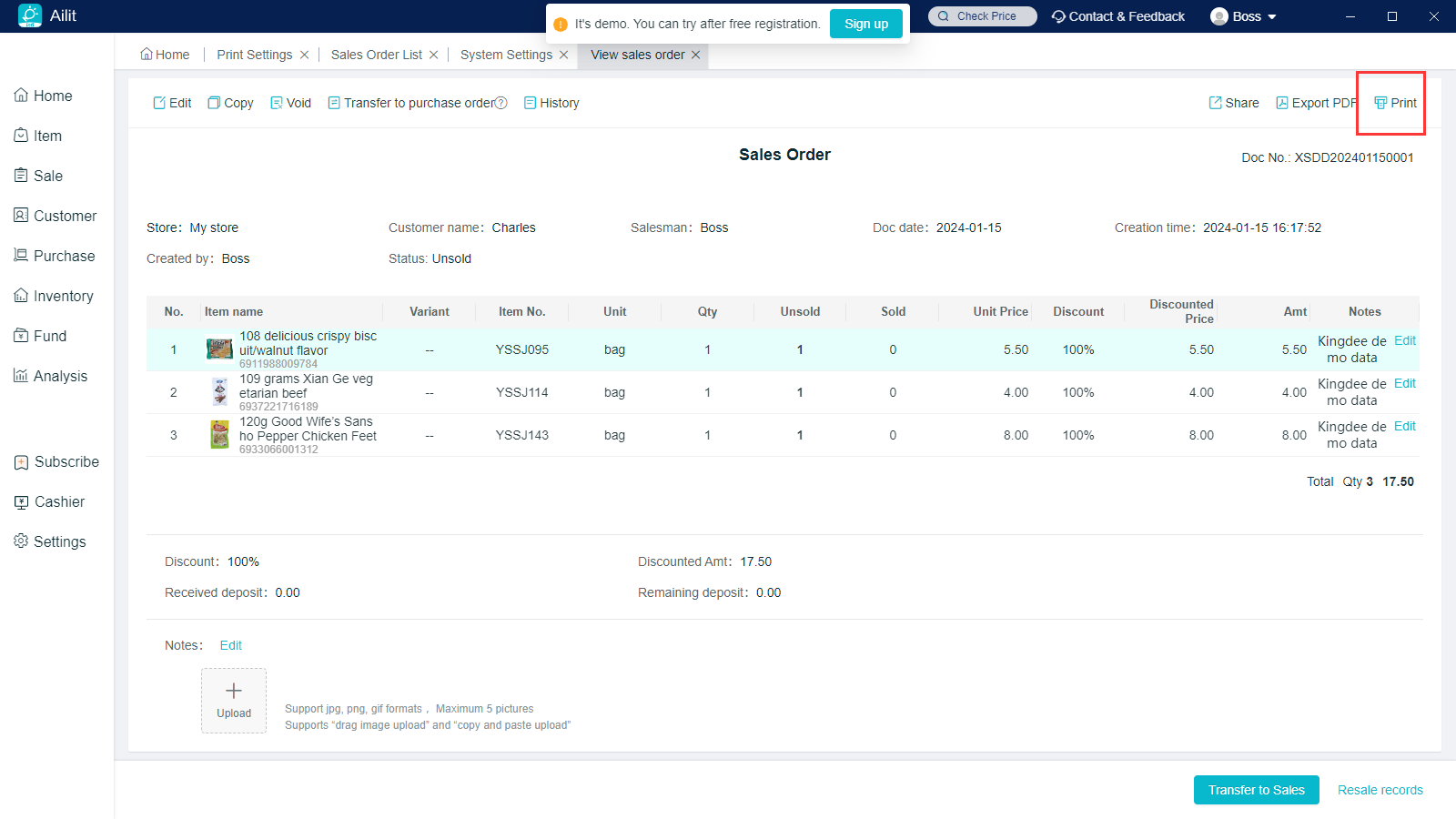
Template types to be printed can be independently selected for preview and printing
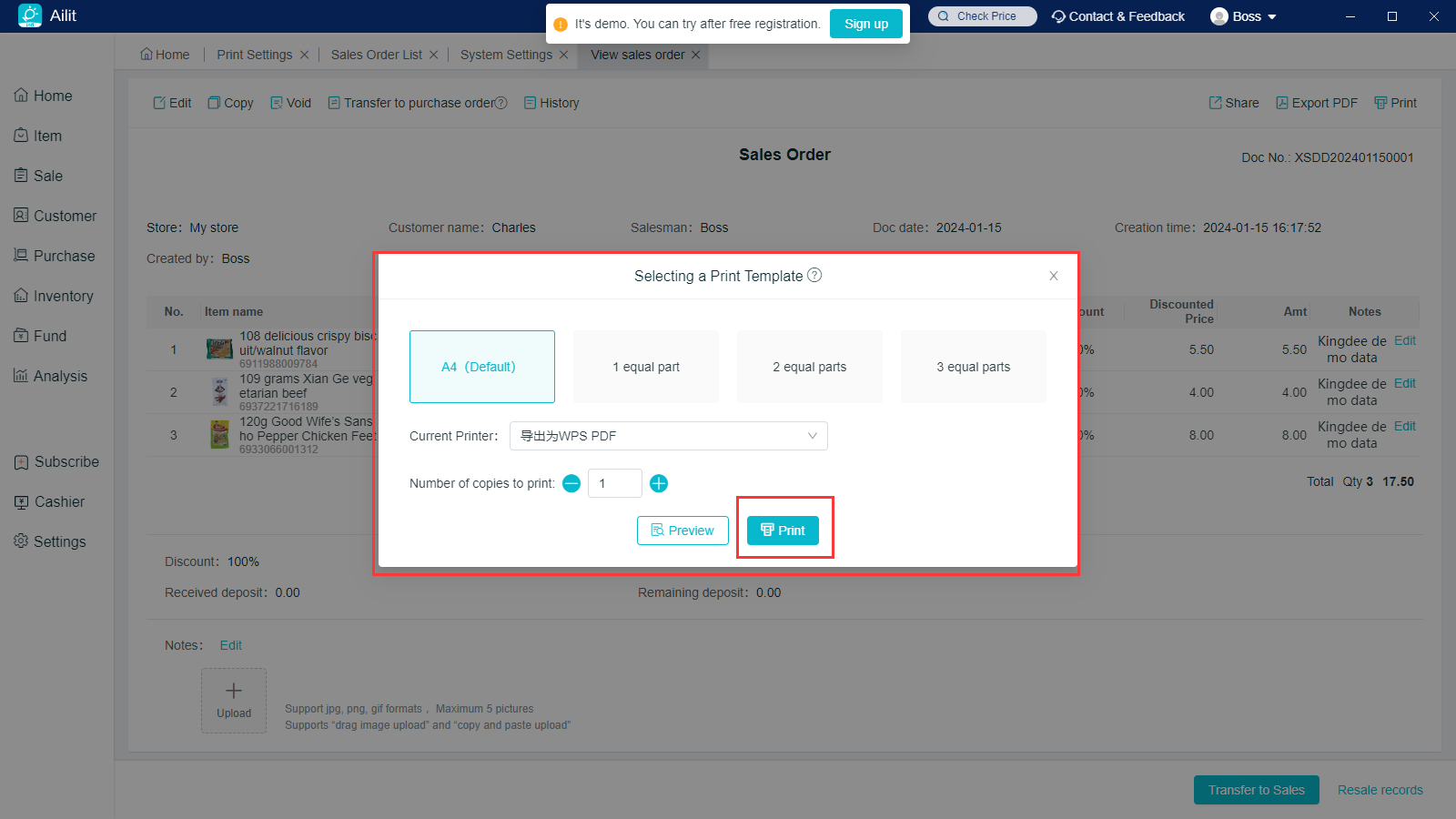
So far, a document printing has been completed.
