Share to customer WeChat
最新修改于 2024-02-28
Ailit is updated to support document sharing, and all of your quotations, sales invoice, sales orders, receipts, etc., can be shared to WeChat for customers to view. It is not necessary to take screenshots or export them to customers, which is more convenient and faster!
Let's see how it works in the following --Take Sales Invoice as an example.
- Enter the sales invoice list to find the sales invoice needing to be shared, and click on Share button on the right. Or go into the detail page of the document to be shared, and then click on Share button at the top right corner.
- Sale > Sales Invoice > Sales Invoice List > Share the sales invoice
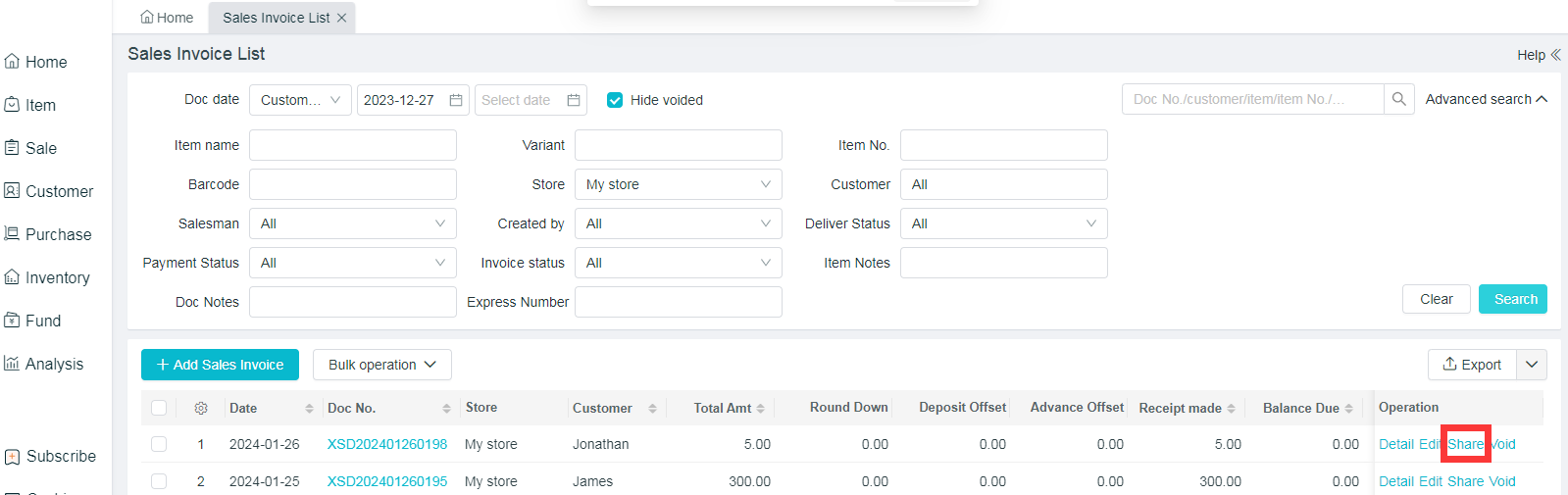
- Sale > Sales Invoice > Sales Invoice List > Detail > Share the sales invoice
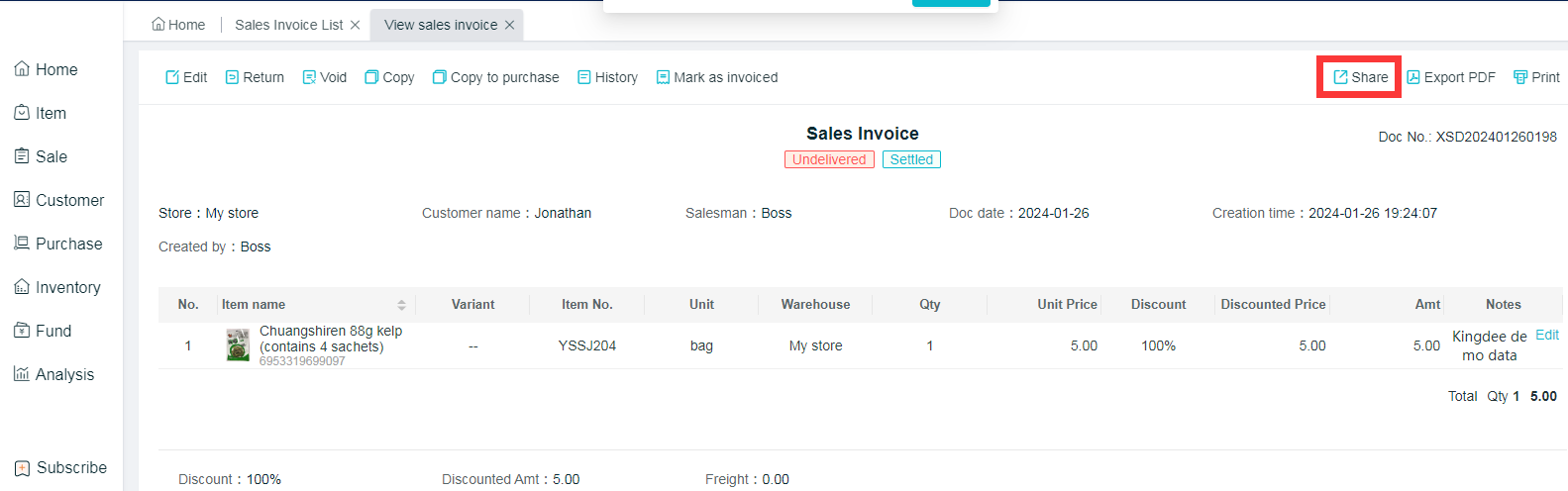
- Use WeChat to scan the QR code on the pop-up page.
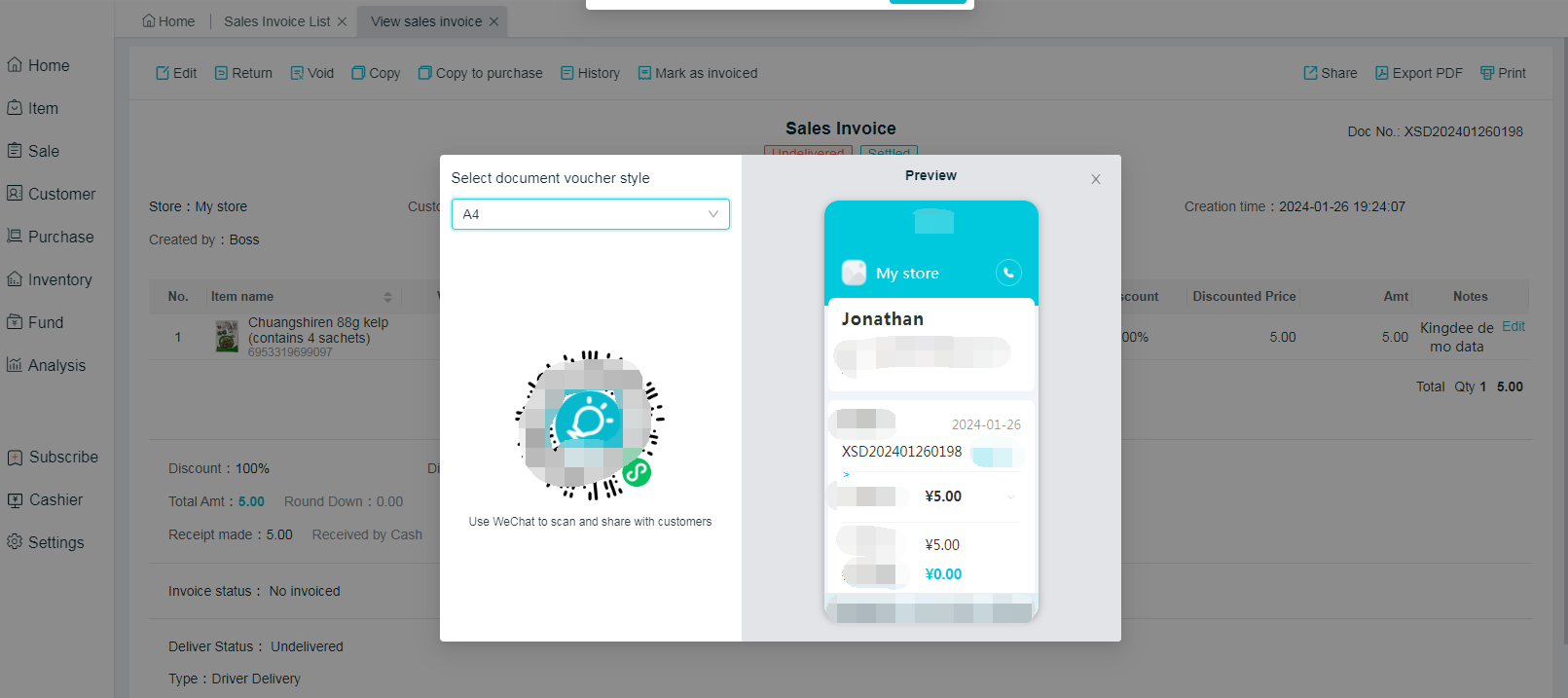
3.Click on Share on the cellphone-scanned page, and then send the sales invoice to the customers who need to view it.
4.Customers can click on “Open” on the applet to view and check the details of Sales Invoice.
Finally, you have completed a document sharing.
