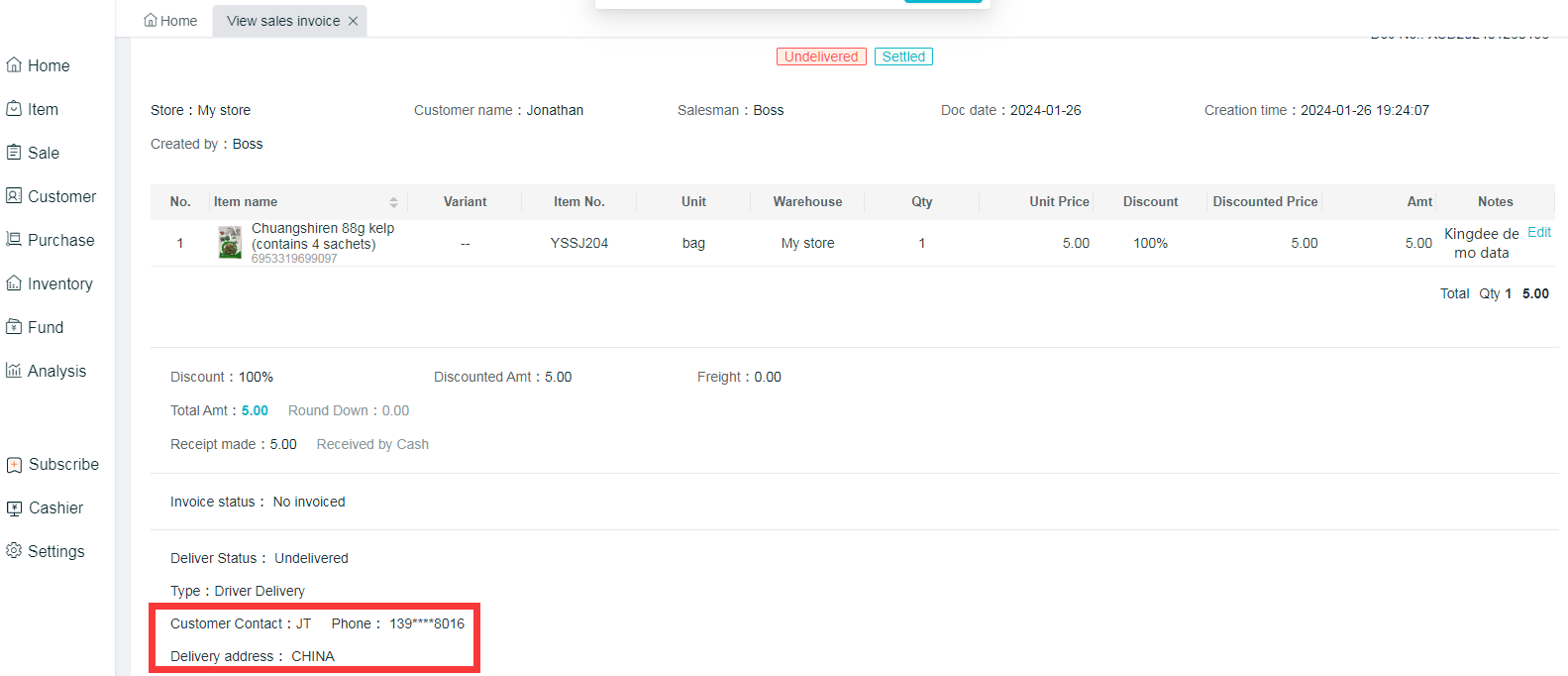Delivery Information Guidance
A customer has multiple store addresses, and merchants hope to directly record the corresponding address at the time of billing, in order to carry out the subsequent delivery directly based on such address, which is convenient and fast.
Add Contact
When customers are edited, multiple contacts/contact numbers/addresses can be added, with the quantity up to 5. It can be set as the default address, and the default address will be automatically brought out when the delivery address is checked for sales invoices issuing.
- Customer > Customer List > More > Edit the customer > Basic information > Add Contact
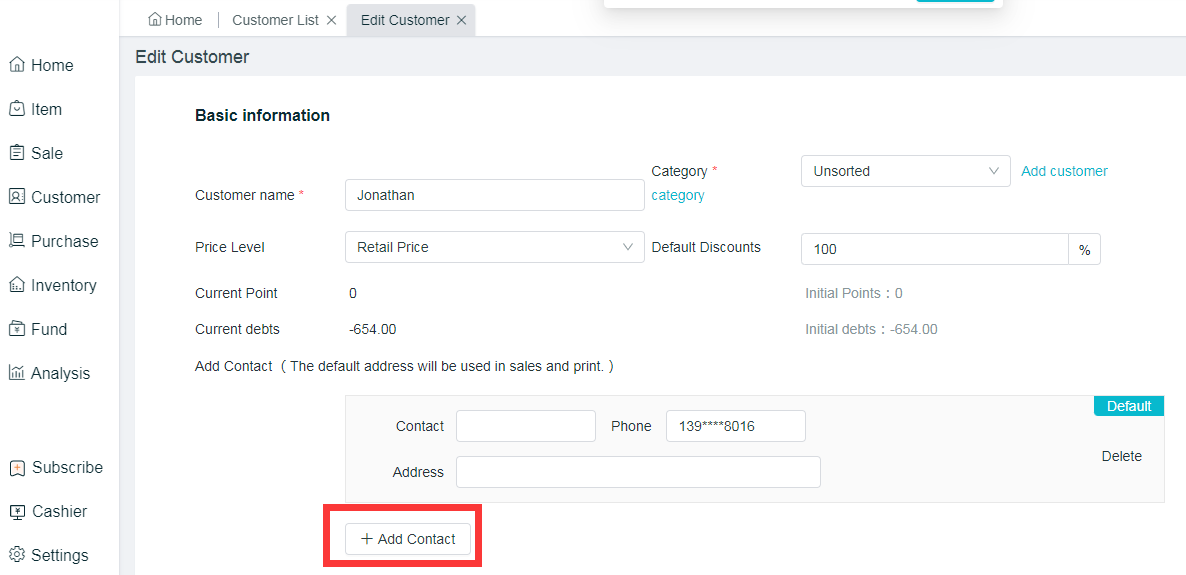
Select address
Automatically bring out the default address on sales invoice, click to select the customer's other addresses. If this customer has multiple addresses, his other addresses can be selected in the pop-up window.
- Sale > Sales Invoice > Add / Edit Sales Invoice > Deliver > Select address
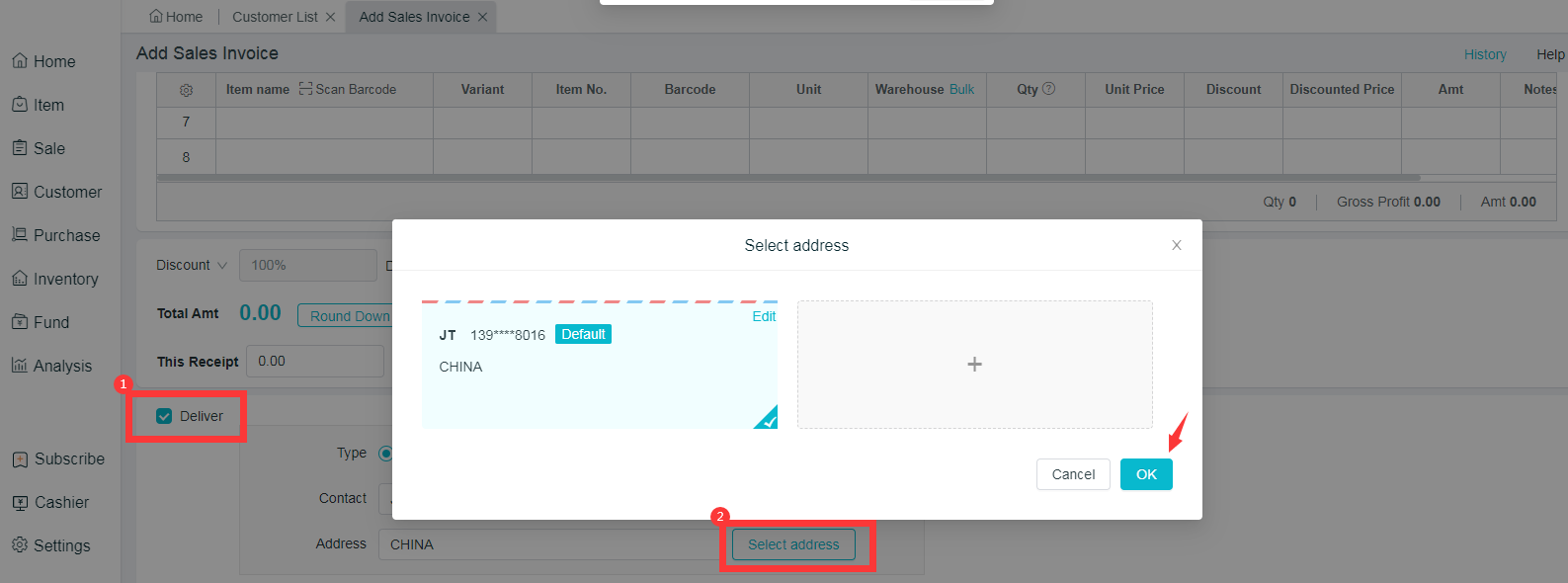
View delivery infomations
Delivery method/customer contact person/contact number/delivery address can be viewed in the details page of documents after the delivery information is checked for sales invoice issuing.
- Sale > Sales Invoice > Detail the sales Invoice > view the customer contact, phone, delivery address