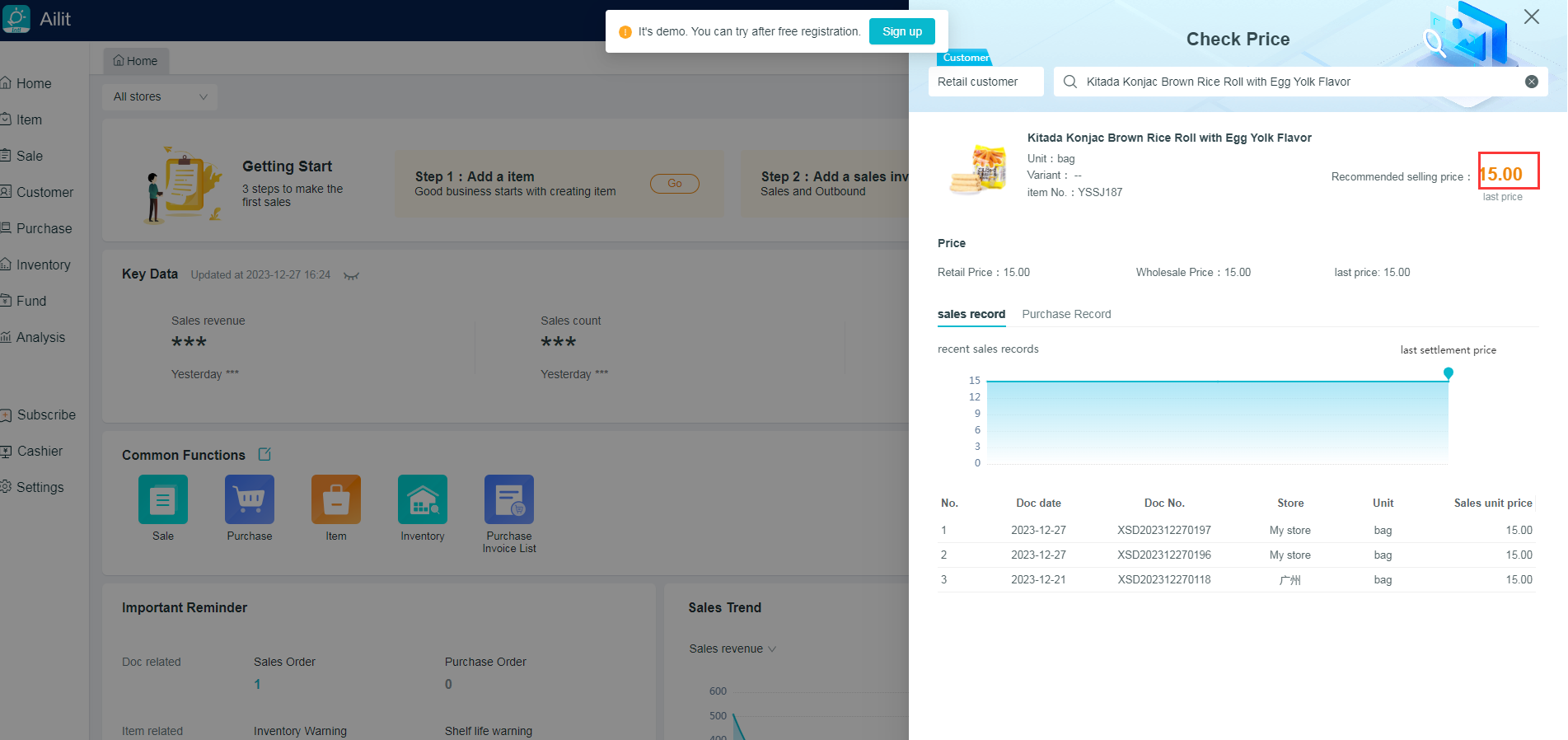Quick Price Check Tutorial
User Scenario: When a customer asks for a product price, the boss can quickly report to the customer the sale price of this product.
Function description: Support to quickly check the sale price of the product by customer and by product.
Quick price check process:
(1) Click on the “Quick Price Check” search box at the top right corner of the software.
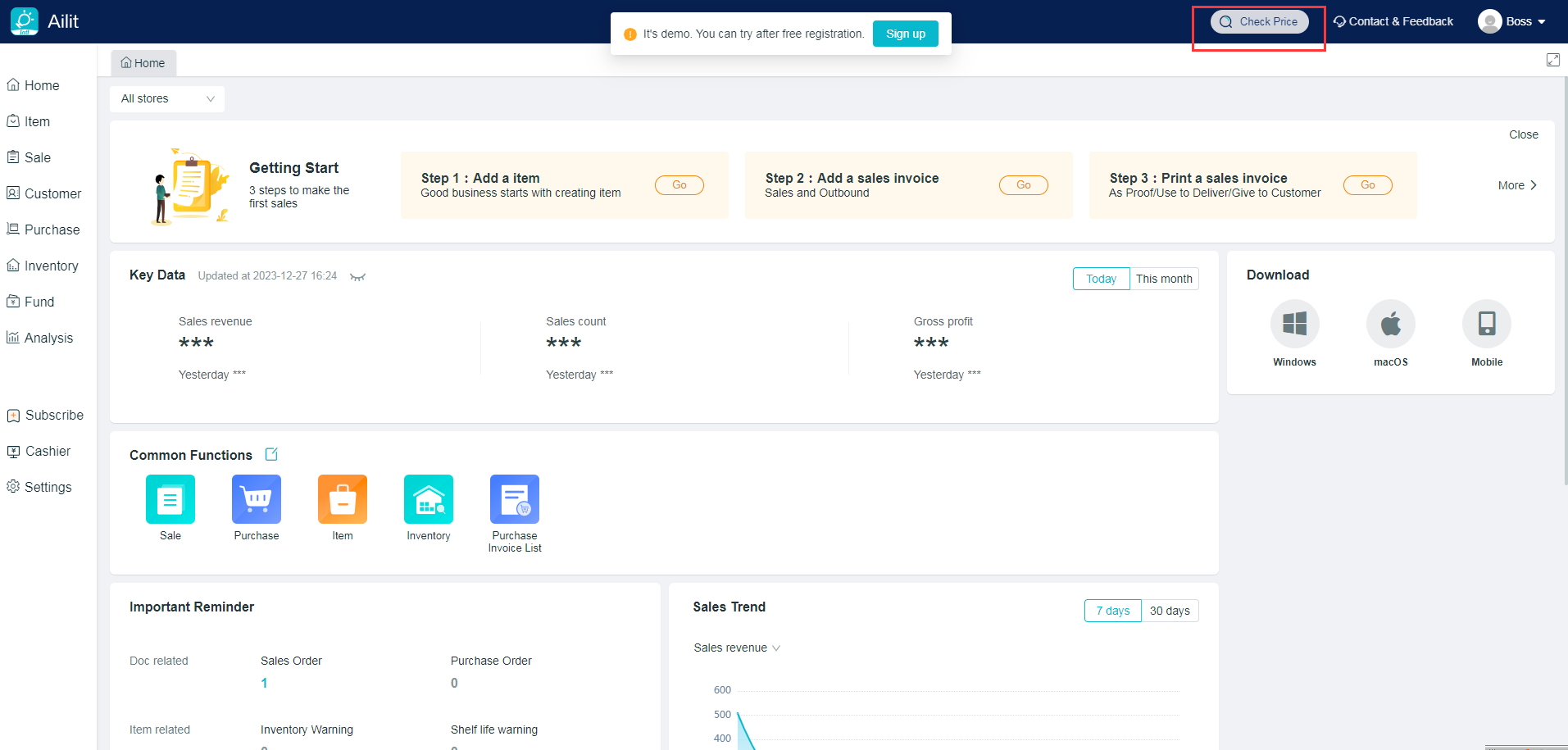
(2) Enter the customer name to be checked and the product name/short spelling/bar code/product number.
The search interface will display the latest search history, as well as the names of products that customers often purchase.
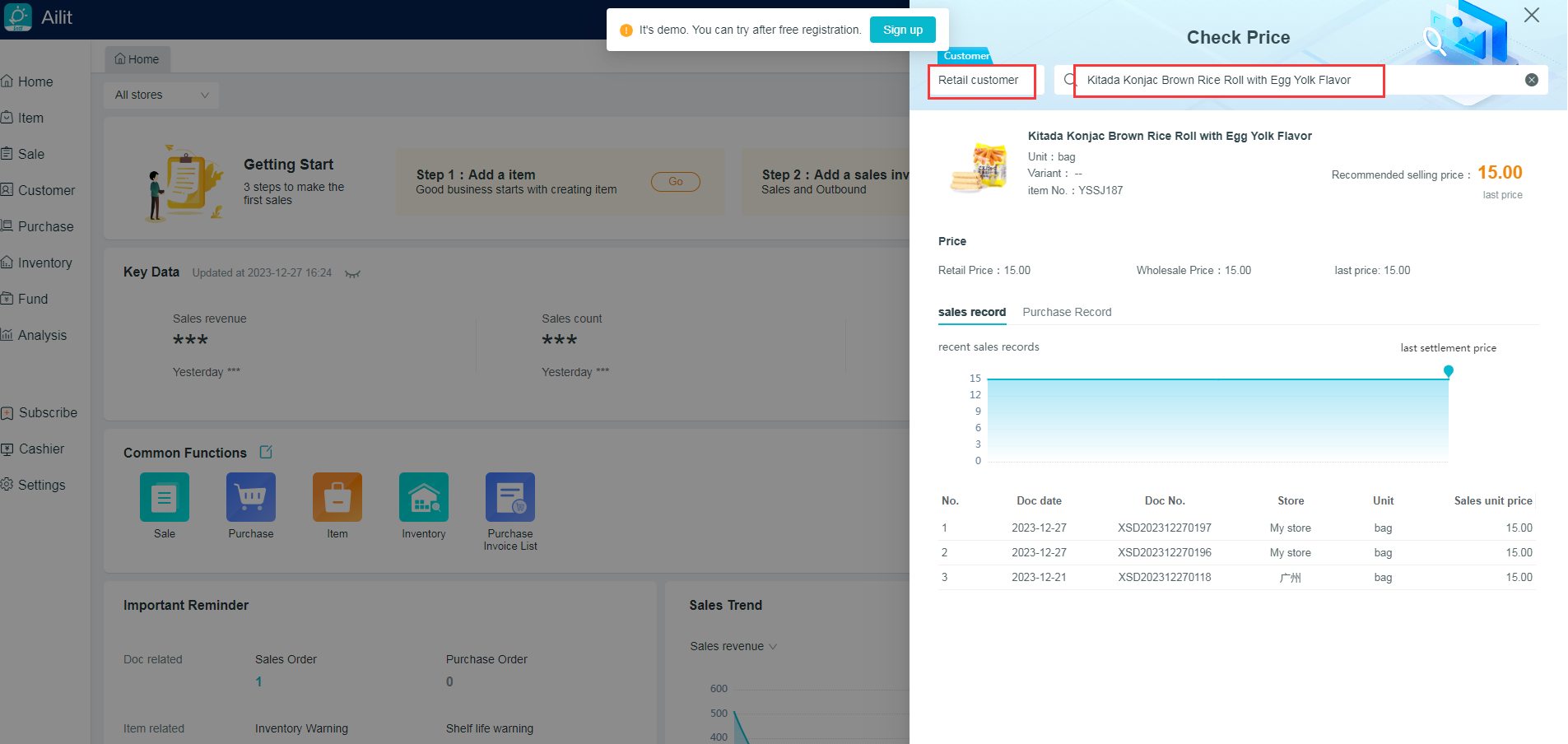
(3) The query-result interface will display the basic information of products, price management, the recent sales records of the customer and the product, as well as the suggested sales price.